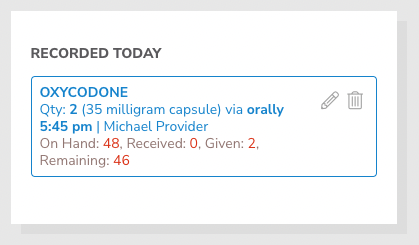How to use the MAR tracking form #
Once you have enabled and configured the medication tracking for an individual, you will find the daily tracking option on the Health tab of the Track section. If a user has not been given permission to track MAR for an individual’s Profile, they will not be able to enter medication administration records.
For each day you will find the medications configured by time of day with three options: Given, Skipped, or Refused. Click or tap the appropriate option to administer the medication or explain why it was skipped or refused.
![]()
If a medication is Given 60 minutes before or after the expected time, a form will be displayed to provide a reason why:
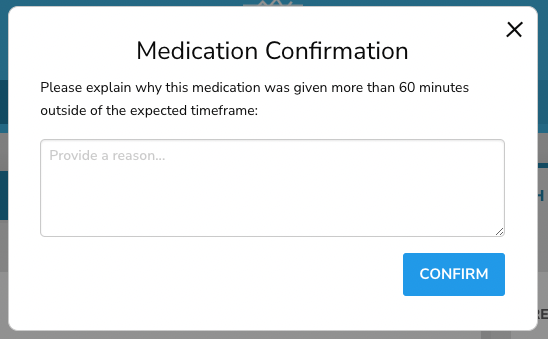
If a medication is Skipped, a form will be displayed to provide a reason why:
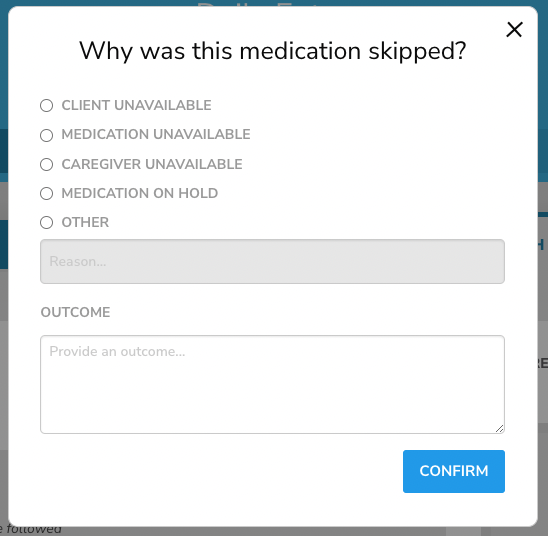
If a medication is Refused, you will be asked to explain why it was refused and the outcome:
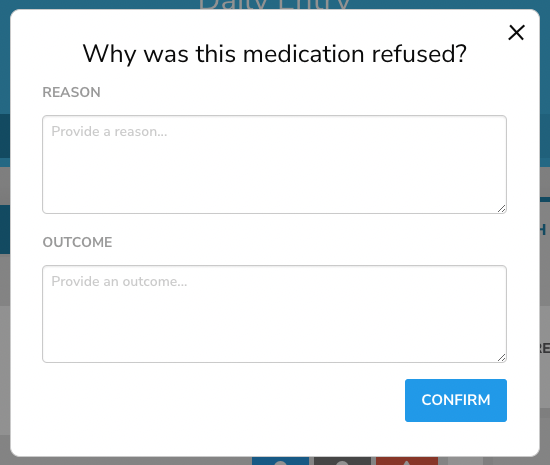
PRN Medications #
When giving a PRN medication an additional pop-up window is displayed requesting the reason the medication was given.
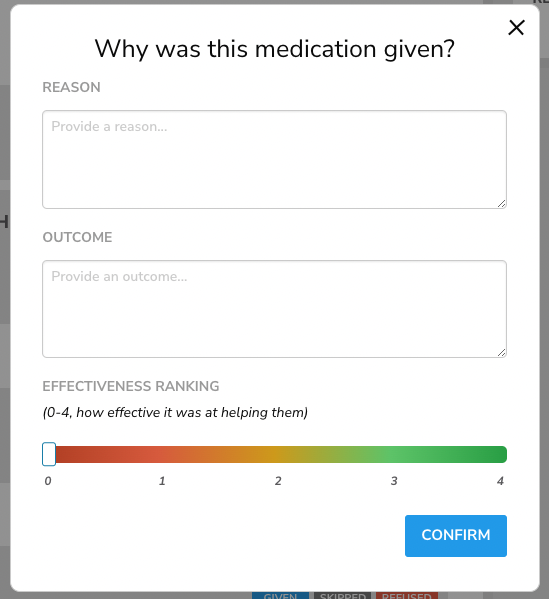
A reminder will be displayed in the sidebar to return at a later time and add the Outcome and Effectiveness of the medication after it was given.
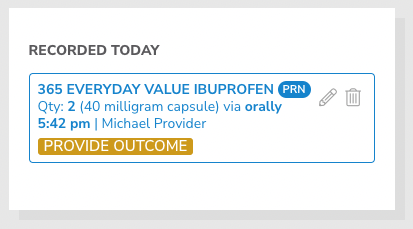
Counting Medications (Controlled or Narcotic Medications) #
If a medication is marked with the Requires Counting option in the setup of the medication, 4 fields will be displayed when administering the medication:
- On Hand: Amount currently available before any refill or administration
- Received: Amount received from pharmacy
- Given: Amount given at this time
- Remaining: Amount remaining
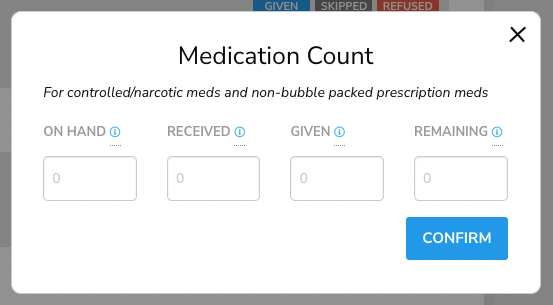
These details will also be displayed on the sidebar when medication is administered for reference: